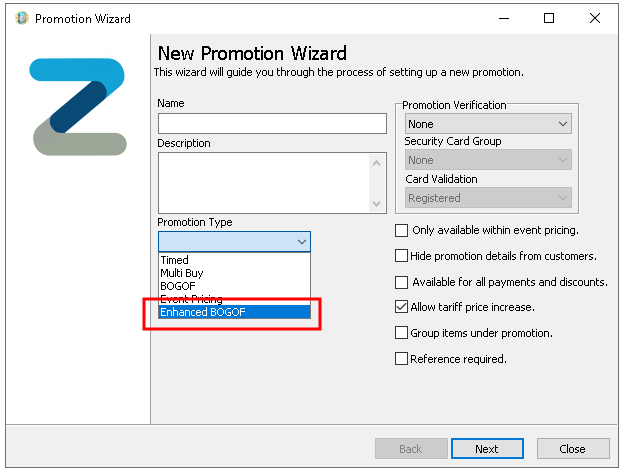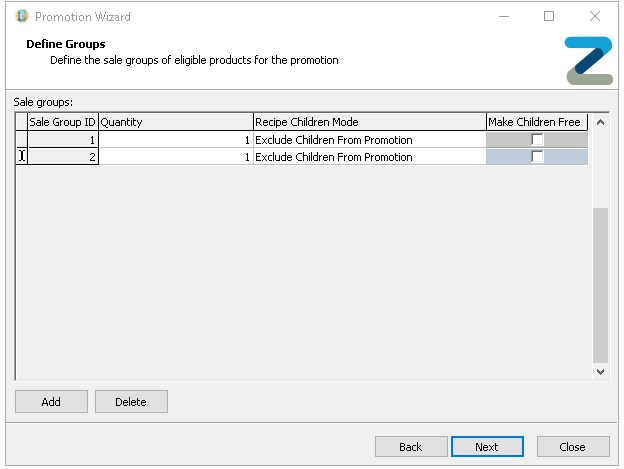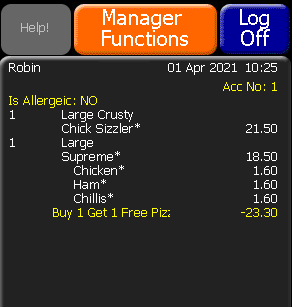Release Date: Production 30 March 2021 | Updated 10 February 2025
Status: Released to Production
For detailed information on Aztec 3.19.0 please view a section below.
For more information any of the features introduced in this release click the title link to navigate to the new feature information.
Updated Hotfix 10 February 2025
Hotfix 565890 - This Hotfix is to address the following issue. Preview XML generation failed "Line 14058 Parent tag ID 95 is not among the open tags". A Send to POS error related to button security data is caused by an SQL flaw that removes parent button security data, but not its 'child' days/times valid data. Therefore the table containing the data to be converted to XML has a child element for the button, but not its parent element, resulting in the xml conversion error.
This hotfix is for v3.19.0 and should be applied to Site and Single Site Master
Promotions - Enhancements to BOGOF Promotion Type - 424112
The functionality will support the following scenarios:
-
Include child priced items with the parent price, combined as a total price (family price) in promotion calculations
-
Exclude child priced items in promotion calculations (which is existing behaviour)
-
Allow child priced items to be “free”
Head Office Configuration - Creating a Promotion
-
At head office, open Promotions | Click New, from the type drop down select Enhanced BOGOF
A tool tip hint has also been provided - "Enhanced BOGOF – defines priced child items (e.g. choices) to be included (with parent items) in BOGOF calculations" - hover your mouse over the promotion type drop down
-
Enter the Promotion Name | Description (if required) and any other configurations required | click Next
-
Select the required sites for the promotion and click Next
-
The next stage is to configure the required groups - changes have been made to reflect this new promotion type adding two additional columns:
-
Recipe Children Mode
-
Make Children Free
Select the required options for your groups and click Next
Recipe Children Mode
There are 3 options within Recipe Children Mode, one of these options will need to be selected on a per Sales Group ID basis:
-
Exclude Children from Promotion - Only the Parent Price is used for Promotion calculations. Priced Child Items are not included. Please note that this is the default behaviour if no other option is selected
-
Select Recipe with Highest Family Price - Family Price is both the Parent price and any Child item price(s) combined. If this option is selected, then the Highest Family Price is selected
-
Select Recipe with Lowest Family Price - Family Price is both the Parent price and any Child item price(s) combined. If this option is selected, then the Lowest Family Price is selected
Each of the above options also have an associated hint which will be displayed when the option has been selected
Make Children Free
If this is enabled, then any priced Child items that have been added to a Parent item will be free: This will be disabled by default.
If the option within Recipe Children Mode “Exclude Children from Promotion” has been configured, then the option to Make Children Free will be visible to the user but will be greyed out.
-
-
Select the required product for the each group and click Next
-
Set the required activation details and click Next
-
Set any required promotion exceptions and click Next
-
Configure the pricing method required for each configured group and click Next
-
Set any required portion price mappings and click Next
-
Review and update any pricing as required for each configured group and click Next
-
Click Finish to complete the promotion setup
Head Office Configuration - Send Changes to Sites
For the new settings made at Head Office to take effect at site, perform a communications job to the required sites.
For detailed information on running communications jobs click here.
Site Operations - POS Behaviour
When applicable products from each Enhanced BOGOF promotion group have been rung up on the POS the promotion will shown on the order display in yellow.
Update ATMS installer - 428350
The ATMS installer has now been updated to version 2.0.0.7
Allow an iServe user to Post to Room - 324699
Support for iServe users to be able to perform hotel postings. Aztec has been enhanced to support iServe users being able to make a payment via a hotel room posting. This supports existing POS Integration Engine hotel endpoints (including HLS, PmPro and Opera). This will allow an iServe user to perform the following functionality:
-
Automatically close an account when full balance has been paid
-
Overpayment and tip
-
Partial payment
-
Room Enquiry
-
Support for Hotel Divisions
-
Support for default Revenue Centres
Minimum ZCF version 4.32.0 or above
Supporting Changes for POS Integration 1.39.0 - 421926
Supporting changes for new plugins introduced by POS Integration Engine 1.39 and 1.40.
Include Hotel Divisions in QueryBasketCost - 424999
This feature is a supporting change to include hotel division information in the ZCF account/Cost API targeted to be released in ZCF 4.37.
Send Payment Information including Part Payments to Kitchen iQ - 418231
In order to support Kitchen iQ integrating with 3rd party kitchen management systems, Aztec has been enhanced to send payment information to Kitchen iQ.
Send Clock In / Out Information to Kitchen iQ - 419952
In order to support Kitchen iQ integrating with 3rd party kitchen management systems, Aztec has been enhanced to send clock in / clock out information to Kitchen iQ.
Send Order line 'Position' on Kitchen iQ interface - 423844
In order to support Kitchen iQ integrating with 3rd party kitchen management systems, Aztec has been enhanced to send the order line position to Kitchen iQ.
| Zonal ID | Description |
|---|---|
| 429208 | Aztec Import > Aztec Import can create duplicate PurchaseUnitFuture records (causing PK Violation) |
| 415595 | /tms cmd switch does not trigger ATMS install |
| 421893 | Pricing > Standard Pricing Import Fails on Some Hosted Installations |
| 404198 | Product Modelling > Aztec Product Import needs to be able to handle minor ingredients. |
| 424181 | Promotions > Defect - Incorrect capitalisation of Multi buy in Promotion type dropdown. |
| 418692 | EPS Upgrade > Some Upgrades fail as access, a transient XML parser node from previous chunk:-eftresponsepaymentdetailsobjectnode.cpp at line 51 |
| 401253 | POS > Server crash if terminal disconnects as it is being Zapped( employee being removed from 1 terminal as identified on another):-terminalqueue.cpp Line 59 |
| 401846 | POS > Payment builder crash when no voucher code is received and the till is configured to confirm automatic receipt print (line 3147) |
| 405144 | POS > Till crash if Promotional footer rule id is no longer in model:-modelcomponentarray.h Line 95 |
| 408371 | POS > Crash as "OK" correction of gift card when EFT Already In Use:-eftmanagercontainer.cpp, Line: 331 |
| 415332 | POS > Large Conversational Ordering Dialog not selected when required by number of 'tabs' |
| 415613 | POS > Debug Build Crash if re-identify before cancelling correction with No Minor Ingredient:-accountvalidator.cpp, Line: 35 |
| 415708 | POS > BoH (non-advanced) stock level wrong if correct recipe choice with a 'no minor ingredient' |
| 417852 | POS > Rebooting an i700 can corrupt the event log:-NEXT FREE POINTER WAS NOT VALID |
| 422627 | POS > Promotions are not capped if discount applied if orderline is 'And'ed |
| 427464 | POS > Service charge not returned in MOA QueryBasket when enabled by covers >= ServiceChargeCoverThreshold |
| 408144 | Installer Aztec > Aztec Installer - Exception thrown on rollback which cause the installer to hang |
| 365601 |
Installer i700 > Certificate validation check is too rigid |
| 401703 | Dimensions > Business Done by sales area report Missing hotel tills sales |
| 401820 | Dimensions > Bookings Redeemed Without Equivalent Sales Value Drill to ATR |
| 401824 | Dimensions > Daily Sales by Venue Report Bug - Qty ErrorOn the sales by Venue Tab, when using the Measure 'Quantity' the following message is shown and the report does not update |
| 565890 | Send to POS error - Preview XML generation failed |
The following component versions are supplied with this release:
-
Database / Build 3.19.0.1566
-
EPoS 3.19.0.20392
-
Aztec Dimensions Reporter 8.123.0.0
-
AztecTMS 2.0.0.7
Pre-requesite Software
-
ASP .Net 4.5 Feature
-
Microsoft .NET v2
-
Microsoft .NET 3.5 Feature
-
Microsoft .NET v4.6.2
-
Microsoft WIC
-
MSMXL06
-
SQL Server 2008, 2012, 2014, 2016, 2017
-
Visual C++ 2005 (2.0.50727.762 + 2.0.50727.4053)
-
Visual C++ 2008 (9.0.30729.5677)
-
Visual C++ 2015 (14.0.24215.1)
-
Windows Installer 4.5
-
Windows PowerShell 1.0
The Pre-requisites installer requires .NET 2.0 or higher to be present before it can deploy all the necessary components.
Minimum Specifications
Aztec site installations of v3.5+:
-
2Gb of RAM
-
Multi-Core processor architecture
-
4 x size of Aztec database in available disk space
Supported Operating Systems
-
Windows Server 2008 (SP2)
-
Windows Server 2008 R2 (64-bit)
-
Windows 7 (32 and 64-bit) (SP1)
-
Windows 8.1 (32 and 64-bit)
-
Windows 10 (32 and 64-bit)
-
Windows Server 2012 (64-bit) *Head Office Only
-
Windows Server 2012 R2 (64-bit) *Head Office Only
-
Windows Server 2016 (64-bit)
-
Windows updates up to and including the 16th March 2021
Compatible Operating Systems
-
Windows Server 2019 (64-bit)
Although Aztec now supports Windows 10 other Zonal products may not. Please consult the specific product release notes for information on OS support
Supported SQL Versions
-
SQL Server 2008 SP1 & SP2
-
SQL Server 2008 R2 RTM & SP1
-
SQL Server 2012 SP2
-
SQL Server 2014 & SP1
-
SQL Server 2016
-
SQL Server 2017
-
SQL Server 2019
Aztec Installer
The installer has been digitally signed before release. Setup packages which are not digitally signed must not be deployed to live sites.
Due to security upgrades, an updated APOS and iZone POS version, is required for use with Aztec 3.11.1 and above, please refer to their specific release notes to determine the supported software versions
SQL Installer
Four installers have been created to facilitate SQL server installs or upgrades at site level.
-
Aztec SQL 2012 Installer.exe will install SQL 2012 SP2
-
Aztec SQL 2014 Installer.exe will install SQL 2014 SP1
-
Aztec SQL 2016 Installer.exe will install SQL 2016
-
Aztec SQL 2017 Installer.exe will install SQL 2017
-
Aztec SQL 2019 Installer.exe will install SQL 2019
SQL Server 2016, 2017 & 2019 are only available for 64-bit platforms. Cross-platform upgrade is not supported. Currently Zonal offer no mechanism for bulk upgrades, for more information please see the Unsupported Scenarios
Aztec Import Service
This is now contained within the Aztec Release and further details can be found in the Aztec Import documentation.
The Aztec Import schema can be found with each accompanying Aztec release within the Util\AztecImportHelp.zip file. The file contains the following files:
-
AztecImport.xsd (The Import schema)
-
AztecImportSample.xml (A sample XML)
-
HTML support documentation
Web Application Versions
The following are the Aztec web applications versions which are released alongside the main Aztec installer:
-
Attendance Management 3.7.0.56022
-
Loyalty 3.7.0.56022
-
Pre-Paid Sales 3.7.0.56022
Supported Interfaces
The following interfaces are supported with this version of Aztec:
-
EFT (ACK, PCCharge v5.8.3 sp4, Mercury v1.2.0, Ocius)
-
ZCPS
-
I3DVR (serial)
-
JD Promotions
-
Rezlynx / Guestline
-
QSR / Logwood
-
QSR Connect Smart Kitchen screen system version 7.2.116.0
-
Kitchen iQ
-
MH Loyalty
-
Payment Tech
-
IPOS XML Tool
-
GK Viewbase Export
-
PMS Server (found in the ‘Util’ sub-folder of the Aztec install)
-
Conqueror interface
-
Fourth Employee & Purchase Imports
-
POS Integration Engine
-
Zonal Connect Framework
-
Ramesys
-
POS Integration for Tables Aztec Table Management Service (ATMS)
Image Information
| Compatible with this Version of Aztec | Supported but will need the updated i700 Services* |
|---|---|
| PR-151120-Z-10 | PR-130118-Z-10 |
| PR-151120-Z-7 | PR-130118-Z-7 |
| PR-151120-Z-0 | PR-130118-Z-0 |
| W7-151120-Z-10 | PR-130507-Z-10 |
| W7-151120-Z-7 | PR-130507-Z-7 |
| W7-151120-Z-0 | PR-130507-Z-0 |
| PR-151120-Z-10-GEN2 | W7-130827-Z-10 |
| PR-151120-Z-7-GEN2 | W7-130827-Z-7 |
| PR-151120-Z-0-GEN2 | W7-130827-Z-0 |
| PR-171128-Z-0 | W7-131003-Z-10 |
| PR-180212-Z-10 | W7-131003-Z-7 |
| W7-171129-Z-0 | W7-131003-Z-0 |
| W7-180212-Z-10 | W7-141119-Z-10 |
| W10-200917-Z-00 | PR-131001-Z-0-GEN2 |
| PR-131001-Z-7-GEN2 | |
| PR-131001-Z-10-GEN2 |
*These images are supported but will need the updated i700 services applied before upgrade and during till swaps/reimages as the current i700 services on the images contain an expired certificate.
Please note that any image other than the above listed on a Zonal i700 terminal is unsupported
The i700 services deployed with this release are as follows:
-
Installer Service – 3.17.0.1283
-
Start-up Service – 3.17.0.1283